Updated Registration Process for ABOs and Socio Consumidor Starting from December 2025
As you may know, our new website is coming in December, and with it will come many improvements and a revised Registration Process.
What’s Changing Starting From December
- The Registration Process will be updated with 3 simple steps.
- You will need to fill out your Personal Details, upload your personal ID and accept the Terms & Conditions within 30 days to complete it.
- On the completion page, a left-side panel will show the 3 steps, so you always know where you are.
- You will need to complete the Registration Process before you can place the first order or sponsor a new ABO.
Now take a look at the step-by-step process and discover how easy it is.
The Updated Registration Process In 3 Steps
Step 1 – Sign in and fill out your personal details
Click Sign In to register as Amway Business Owner and enter your personal details. From that moment, you have 30 days to finish the registration.
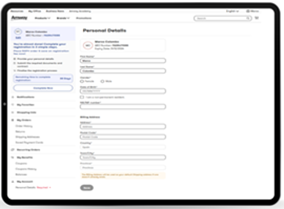
Extra Tip: Use the “Complete Now” banner on the homepage anytime to pick up where you left off.

Step 2 – Upload your ID
Upload your ID front and back picture and click “Next”.
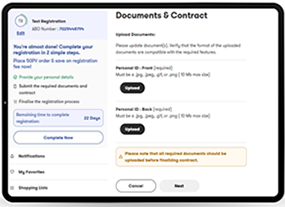
Step 3 – Accept Terms & Conditions
Read the Terms & Conditions, then select “I accept the terms and conditions”, and click “Submit”.
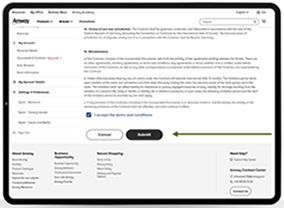
Once your documents are accepted, your registration is complete, and you can place your first order and sponsor your first ABO.
Share this guide with any new ABO or Socio Consumidor you will sponsor to make the Registration Process easy and smooth.

